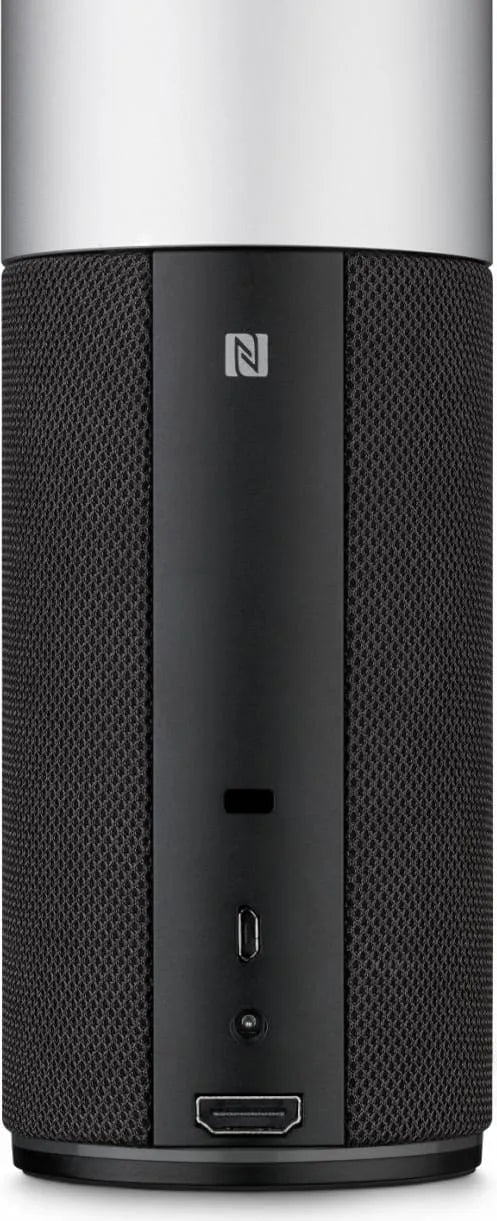- Store Location
-
Currencies
- AED
L/A- en
- Home
- Audio Video Conferencing & Unified Solutions
- Logitech Conference Cam Connect – Portable All-in-One HD 1080p Video Conferencing Camera with 360° Sound, Bluetooth, and Wireless Screen Mirroring Logitech Conference Cam Connect – Portable All-in-One HD 1080p Video Conferencing Camera with 360° Sound, Bluetooth, and Wireless Screen Mirroring
- Description
- Key Features
- Datasheet
- Reviews
Revolutionize Your Meetings with the Logitech ConferenceCam Connect
The Logitech Conference Cam Connect is the ultimate all-in-one video conferencing solution designed for small workgroups of 1-6 people. Combining Full HD 1080p video with 360° sound, this portable and versatile device delivers enterprise-quality video conferencing at an affordable price. Whether you’re in a small meeting room, a home office, or a huddle space, the Conference Cam Connect ensures that every participant is seen and heard with crystal-clear clarity.
Exceptional Video and Audio Quality
The ConferenceCam Connect features a ZEISS® glass lens with 4x digital zoom and autofocus, ensuring razor-sharp video quality in any lighting condition. The 90° field of view captures everyone in the room, while the 360° sound with acoustic echo and noise-canceling technology makes conversations sound natural and lifelike. With a 12-foot audio range, everyone can participate in the discussion without straining to be heard.
Portable and Versatile Design
Designed for the Anywhere Workplace, the ConferenceCam Connect is lightweight and easy to transport, making it perfect for on-the-go professionals. It runs on a rechargeable battery, providing up to 3 hours of video conferencing or 15 hours of speakerphone use, so you can leave the power cord behind. The wireless screen mirroring feature allows you to stream presentations, spreadsheets, or videos from your mobile device to a TV screen, enhancing collaboration during meetings.
Seamless Connectivity and Compatibility
The ConferenceCam Connect offers multi-device connectivity, allowing you to connect via USB, Bluetooth®, or NFC. It is plug-and-play compatible with most video conferencing platforms, including Microsoft Lync, Skype for Business, and Cisco Jabber, ensuring a hassle-free setup. The included dockable remote control lets you manage camera functions, adjust volume, and mute the microphone with ease.
Professional-Grade Performance
With H.264 video encoding and Scalable Video Coding (SVC), the ConferenceCam Connect delivers smooth, high-quality video without overloading your network. The Kensington lock slot provides added security, making it ideal for shared workspaces. Whether you’re hosting a team meeting or a client presentation, the ConferenceCam Connect ensures a professional and productive experience every time.
Upgrade Your Collaboration Experience
Transform your video conferencing setup with the Logitech ConferenceCam Connect. Visit our website today to explore more about this versatile video conferencing solution and see how it can enhance your communication and collaboration. Don’t settle for less; choose the Logitech Conference Cam Connect for reliable, high-quality video and audio that makes every meeting count. Order now and experience the difference!
-
Full HD 1080p Video: Crystal-clear video quality with a 90° field of view for small group meetings.
-
360° Sound: Omnidirectional microphones and echo-cancelling technology ensure everyone is heard clearly within a 12-foot range.
-
4x Digital Zoom: Zoom in for closer views of participants or presentations during meetings.
-
Portable All-in-One Design: Lightweight and rechargeable, perfect for on-the-go professionals.
-
Wireless Screen Mirroring: Stream content from your mobile device to a TV screen for enhanced collaboration.
-
Multi-Device Connectivity: Connect via USB, Bluetooth®, or NFC for seamless integration with your devices.
-
Plug-and-Play Compatibility: Works with most video conferencing platforms, including Microsoft Lync, Skype for Business, and Cisco Jabber.
For detailed product specifications, please download the PDF Datasheet.